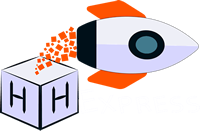In the competitive world of digital marketing, the creation of appealing visual content plays an essential role. If you’re interested in creating viral memes or effectively editing videos online, Canva presents itself as the tool that meets these needs.
Digital marketing professionals, SEO experts, graphic designers, and web designers all understand the importance of engaging and retaining their online audience. Canva, a versatile and user-friendly online graphic design platform, stands out as a key solution.
Throughout this article, we will explore how to make the most of Canva to develop engaging and fun visual content that shines on social media.
Creating Appealing Visual Content with Canva
Canva is not just a design tool; it’s a powerful ally for those looking to excel in digital marketing and web design. Below, we’ll show you how you can use Canva to create visual content that enhances your online strategies:
1. Creating Images for Social Media:
Social media is crucial in digital marketing. Canva provides you with the ability to design cover images, posts, and ads that stand out on platforms like Facebook, Instagram, and Twitter. Utilize Canva templates and meme templates to ensure your images are optimized for each platform.
2.Creating Infographics:
Infographics are an effective way to visually and easily present data. With Canva, you can design appealing infographics that help communicate important information to your audience, especially useful for SEO professionals looking to share data and statistics.
3.Designing Logos and Graphic Elements:
Graphic design is essential in any brand strategy. Canva offers intuitive tools that allow you to create logos and other graphic elements that professionally reflect your brand identity.
4.Video Content Editing:
Video editing and video cropping have become key components of digital marketing. With Canva, you can effectively edit your videos, add text, music, and effects to create engaging content that connects with your audience.
5.Creating Viral Memes:
Digital marketing is about standing out in a sea of online information, and memes are an effective tool for connecting in a fun and engaging way with your audience. Canva enables you to create memes that align with your brand identity, using Canva templates to incorporate your logo and corporate colors.
6.Creating Graphic Content for Websites:
Appealing web design is crucial for attracting and retaining visitors to your site. Canva allows you to create custom graphics, such as banners and product images, enhancing the user experience.
Canva: Creating Memes to Boost Your Marketing Strategy
Digital marketing is all about standing out in a sea of online information, and memes are an effective tool for connecting in a fun and engaging way with your audience. Let’s see how you can use Canva to create memes that shine in your marketing campaigns:
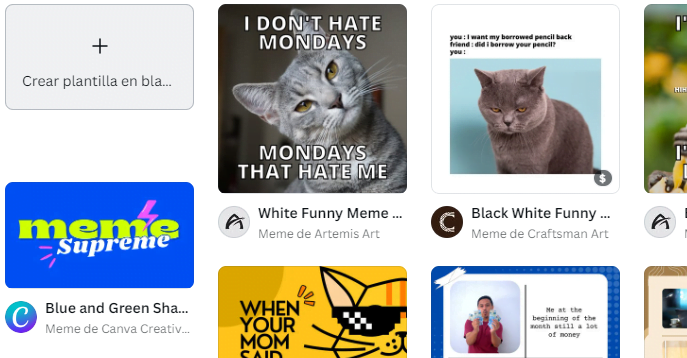
1.Brand Memes:
With Canva, you can design memes that align with your brand identity. Utilize Canva templates and memes templates to incorporate your logo and corporate colors, reinforcing brand consistency.
2.Creative Communication:
Memes allow you to convey messages in a creative and unique way. Use Canva’s graphic design and text editing tools to create memes that tell your brand’s story in an original and meme-worthy manner.
3.Relevance on Social Media:
Social media is the primary channel for digital marketing. Canva makes it easy to design memes optimized for each platform, ensuring your content looks impressive on Facebook, Instagram, Twitter, and more.
How to Create Memes with Canva to Boost Your Marketing Strategy
Memes are an effective way to connect with your audience in a fun and engaging manner online. With Canva, you can unleash your creativity and create memes that go viral in minutes. Here’s how to do it:
1.Access Canva Online:
First, go to the Canva website. If you don’t have an account yet, you can sign up for free.
2.Choose a Template or Start from Scratch:
Canva offers a wide variety of meme templates and meme templates that you can customize to your needs. If you prefer to start from scratch, select “Create a blank design” and choose the appropriate dimensions for a meme.
3.Add Images and Text:
Upload the image you want to use in your meme or select one from Canva’s library. Then, add the text you want to include in your meme. You can change the font, color, and text size to match your style.
4.Customize the Design:
Canva allows you to customize your meme in various ways. You can adjust the image size, apply effects, add graphic elements, and more.
5.Optimize for SEO:
To make your meme easily discoverable online, be sure to include relevant keywords in the meme’s title and description. Also, tag your meme with related keywords before sharing it on social media.
6.Download and Share:
Once you’ve finished creating your meme, download it in the format you prefer and share it on your favorite social media platforms for others to see and share.
Editing Engaging Videos for Your Digital Marketing Strategy
In addition to memes, Canva also allows you to edit videos easily, a valuable tool for your marketing campaigns. Here’s how to do it:
1.Promotion Videos:
Use Canva online to create promotional videos that showcase your products or services. Add text, music, and effects to grab your audience’s attention.
2.Tutorials and Educational Content:
If you want to share knowledge, you can use Canva to create tutorial videos. Edit your recordings and add visual elements to make the content more engaging and understandable.
3.Video Advertising:
Canva allows you to create effective and customized video ads. Trim, edit, and adapt your advertising videos to your audience’s needs.
4.SEO Optimization:
Just like with memes, be sure to include relevant keywords in the video’s description and accompanying text to make your video easily discoverable online.
How to Edit Videos with Canva Online to Strengthen Your Marketing Strategy
Videos are a powerful tool in digital marketing, and Canva makes video editing for your campaigns easy. Here’s how to use Canva to create engaging videos:
1.Access Canva Online:
Log in to your Canva account.
2.Select the Video Editing Feature:
Go to Canva’s video editing feature page.
3.Choose a Template or Start from Scratch:
Just like with memes, you can select a video template to customize or start from scratch.
4.Edit Your Video:
Import the video you want to edit and start working on it. You can trim unnecessary parts, add music, text, and special effects to give it the desired touch.
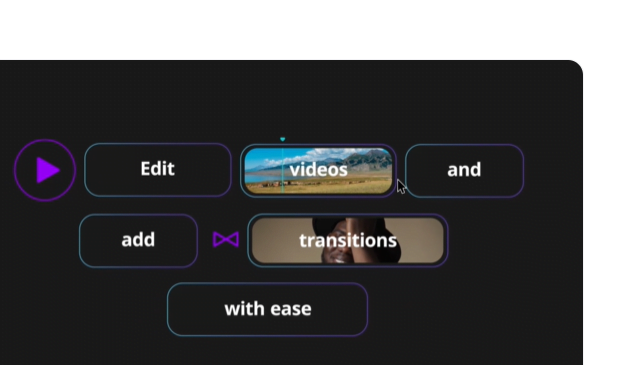
5.Optimize for SEO:
As with memes, be sure to optimize your video for SEO. Include relevant keywords in the video title and description, and tag it with related keywords.
6.Export and Share:
Once you’ve finished editing your video, export the file in the format you need and share it on your preferred social media platforms.
Canva Online is an Essential Tool for Your Marketing Strategy
In summary, Canva online is an essential tool for digital marketing professionals, SEO experts, graphic designers, and web designers looking to create engaging and effective visual content. Whether through memes, videos, or customizable templates, Canva online provides the necessary tools to stand out in a highly competitive online environment. Take advantage of these capabilities to excel in your niche market and strengthen your strategy