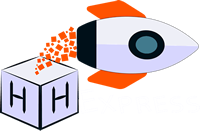To create an attractive and differentiated web design, specialized skills and costly design tools are often required. This is where FreePik comes into play, a platform that offers graphic resources that allow you to give a unique and original touch to your websites without having to invest large sums of money in design.
Remember that in today’s world, competition is fierce, standing out and differentiating yourself is essential for success in any online business, and having a good web design is one of the most effective ways to achieve this.
What exactly is FreePik?
Freepik is a website that offers graphic resources that you can download for free or pay a minimal amount to use the graphic resources of the PRO version and use them in your web design. These resources include icons, illustrations, photographs, typography, and patterns, among others.
Advantages of using FreePik in web design
Using this tool in your web design has several advantages, including:
1.Time and money savings: By using these graphic resources, you will not have to invest large sums of money in design. Also, you can save time by not having to create these graphic resources from scratch.
2.Greater variety: By downloading graphic resources from FreePik, you will have access to a wide variety of designs that you can use on your website. This will allow you to give your website a unique and original touch.
3.Constant updating: the page is constantly updated, which will allow you to be at the forefront in terms of design trends.
4.Adaptability: FreePik’s graphic resources are usually available in different formats and sizes, which will allow you to adapt them to your design needs without any problems.
Tips for using FreePik on your website
If you have decided to use FreePik in your web design, we offer you some tips to take full advantage of it:
1. Be selective: Do not download all the graphic resources you find, but select those that really fit your website and your design style.
2. Customize: Do not limit yourself to using the resources as you downloaded them. Customize and adapt them to your design to give it a unique touch.
3. Do not abuse: Use graphic resources in moderation and do not abuse them in your design, as you could overload your website and make it less attractive.
4. Optimize: Make sure that the graphic resources you use are optimized for the web so that they do not slow down the loading of your site and negatively affect the user experience.
5. Appropriate size: Choose the appropriate size for the graphic resources you are going to use, as if they are too large, they can negatively affect the site’s loading time.
6. Combination of formats: Use different formats of graphic resources, such as images, icons, animations, or videos, to create a more varied and attractive visual experience.
7. Adaptability: Make sure that the graphic resources you use are adaptable to different devices and screen resolutions so that they look correct on any device.
8. Test and improve: Carry out periodic tests to evaluate how the graphic resources are working on your website and make improvements if necessary to improve the user experience.
In conclusion, using FreePik in your web design can help you save time and money, have access to a greater variety of graphic resources, and be at the forefront of design trends. Do not hesitate to use them as long as you do so responsibly and following the advice mentioned above to ensure that the graphic resources you use are of high quality and do not negatively affect the user experience on your website. In summary, FreePik is a very useful and valuable tool for anyone who wants to create an attractive and differentiated website without having to invest large sums of money in design.